Trial version
UseNeXT
A trial version program for Windows, by UseNeXT.
FTPRush is a fast, reliable, powerful and easy-to-use FTP/FXP/SFTP/TFTP client for Microsoft Windows. It allows you to transfer files from local to server, server to local or server to server.
It allows you to fully customize the user interface on-the-fly. It allows you to create your own scripts to do automatic jobs. . . It allows you to do a lot of things.
Features: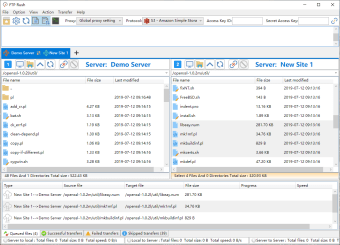
Trial version
Windows
Other platforms (1)Windows 2000
English
15.3K
2.97 MB
Have you tried FTPRush? Be the first to leave your opinion!
Trial version
A trial version program for Windows, by UseNeXT.
Trial version
Speed up and organize your downloads
Free
Transferring Files Online Made Extremely Easy
Trial version
Capture webpages for offline viewing
Free
Download your files at the fastest possible speed!
One of the best FTP servers out there
Transfer and manage files within a network
FTP server for beginners
Complete FTP server for sharing files
Browse anonymously using a chain of proxies
Secure FTP server for Windows
Free and easy-to-use FTP Server
Windows Socket FTP client program to transfer files over the Internet
RaiDrive: Access Google Drive from Any Computer
LANDrop: Free FTP Client for Windows
Free and easy FTP client for SFTP and WebDAV
A trial version Downloading program for Windows
Complete FTP server for sharing files
Automate a number of FTP tasks
Download your files at the fastest possible speed!
Easy to use free FTP server
Transfer and manage files within a network

Fast, easy, and reliable way to transfer files between computers

Client-server all in one chat program
A native ftp server for windows 2000, 2003 and XP





